1. A Convert
AConvert is an online video joiner site which can merge several small videos together to a big one. It supports joining videos of formats like MP4, FLV, AVI, MOV and WMV etc., and the video file size can be up to 200M. Here I will show you how to use AConvert to join videos online.
Step 1: Add video files. Click "FILE" or "URL" button to add videos you want to join form your computer to the site. The site can only join videos of the same format, size and rate etc., so you should check your videos before join them. While adding the videos, you should keep the videos in sequence.
Step 2: Click "Submit" button to start the joining process.
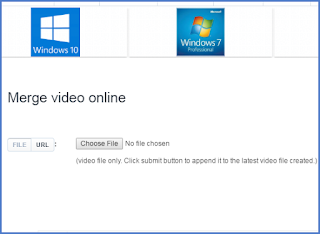
2. Movie Maker Online
Movie maker online is a powerful online video editor site which can help you make a movie in a simple and enjoyable way. With its intuitive interface and simple operations, everyone can be a movie maker in a short time. Below are steps to use Movie maker online to join videos.
Step 1: Add video files. Just click the add button the upload the videos waiting for join.
Step 2: Parameters setting. After addition the videos it’s necessary to wait a bit while your files are being processed. Then you can set the the order of the clips by simply drag-and-dropping, you can set an the transition effect duration, and you can also set the transition effect to let your videos more smooth.
Step 3: Joining videos.

No comments:
Post a Comment